What is adware?
Adware is software that displays
advertisements on your computer. You might think, “well, that doesn’t sound too
dangerous.” However, these advertisements are often malicious, in addition to
being annoying! They are malicious because most of the time, adware serves one
primary purpose: to act as a conduit for other, more harmful, malware to infect
your computer.
Think your computer might have an adware
infection? Read on to learn everything you need to know!
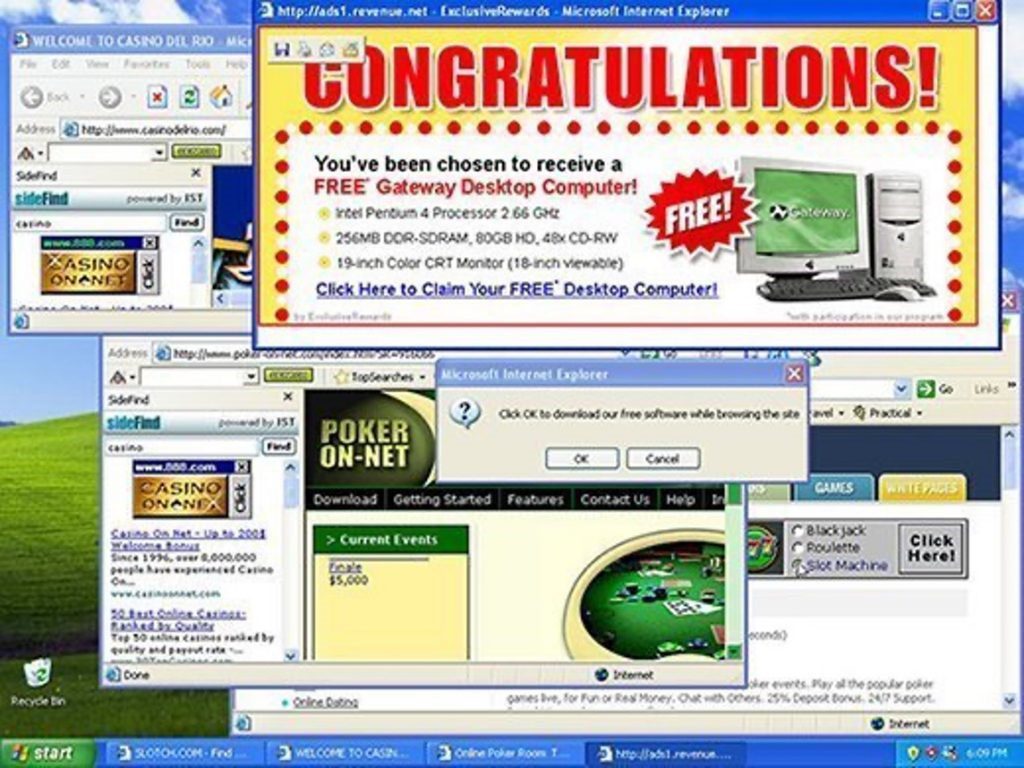
How do you get adware?
Adware generally makes its way
onto computers alongside other software — freeware or shareware, most commonly.
This type of software will often install adware onto a victim’s computer
without their knowledge. This results in a lot of people having adware-infected
computers, while being completely unaware of it.
However, adware can also install itself onto a
victim’s computer when they visit an adware-infected website. In most
instances, this occurs when the victim visits a particularly sketchy website
such as a shady adult website or a fake/scam website.
Types of adware
While there are different types of
adware made for different platforms — Mac, Windows, iOS, and Android, for
example, in general, they all function similarly. Typically, no matter which of
your devices has an adware infection, you will notice similar behaviour.
Adware specialises in secretly reconfiguring
victims’ web browser settings without their knowledge, changing their
homepages, and redirecting their traffic to web pages with tons of ads —
generating profit for the people behind the malicious applications. No matter
which type of adware you have, this will almost certainly be its modus
operandi.
Adware on Mac
Although many people believe Macs
are immune to all types of malware (adware included), this is most definitely
not the case. XProtect — macOS’ built-in anti-malware system — does a great job
at stopping malware from infecting people’s Macs, but if a victim were to
download a malicious freeware or shareware application or visit an
adware-infected website, the chance of infection is still high.
The signs of an adware infection on Mac are the
same as on any other device: lots of unwanted ads popping up everywhere, web
page redirects, and a change of homepage.
Adware on mobile
When your mobile device is infected with adware, chances are, due to the comparatively smaller screen size, you’re really going to know about it!
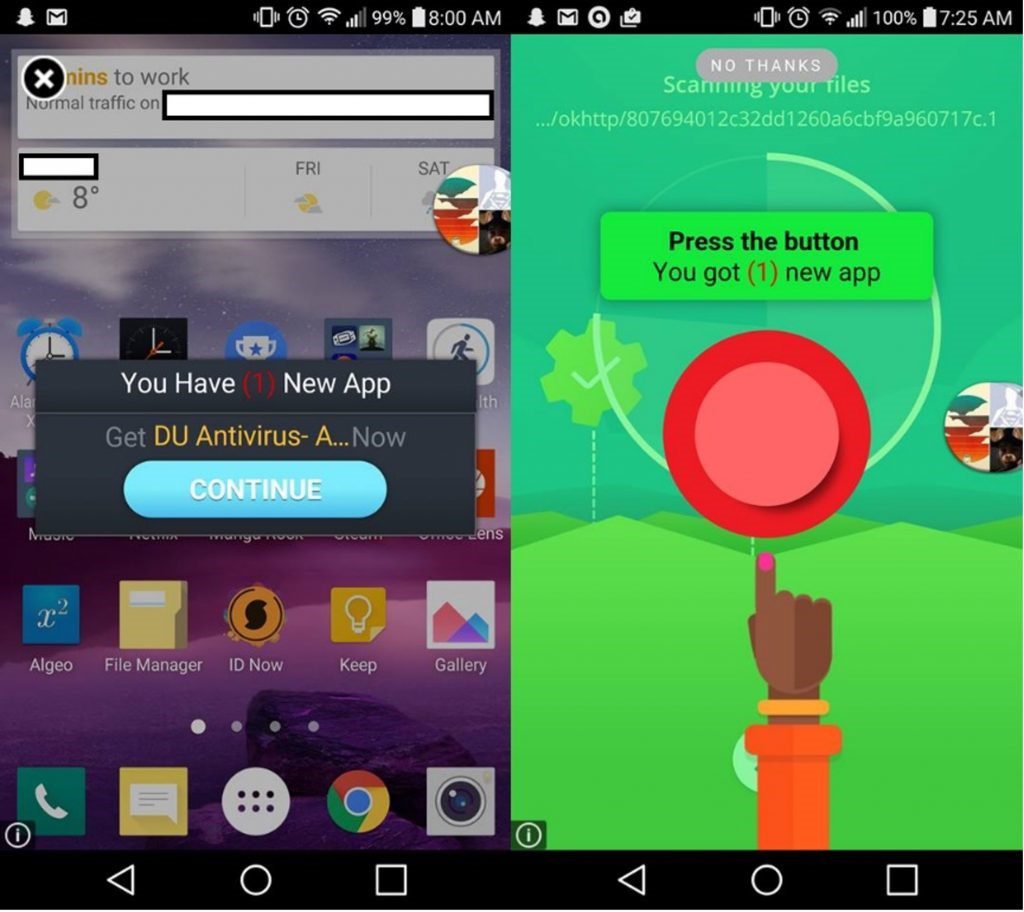
Adware can infect mobile devices in three ways: either via adware-infected websites, apps downloaded through the app store, or (most frequently) apps downloaded outside of the app store. iOS makes it much more difficult than Android to install apps from outside its app store, meaning that an adware infection is a significantly bigger risk on Android. However, make no mistake about it, both platforms are vulnerable and proper precautions should be taken.
How to protect yourself from adware
Staying protected from adware requires practicing safe computing. Here are some good tips to follow:
- Avoid visiting suspicious websites
- Don’t use torrents or illegal download websites
- Pay close attention when installing apps and make sure you don’t permit them to install third-party software
- Read apps’ terms and conditions before installation
- Don’t click links from unknown sources
- Install a trusted anti-malware/antivirus app on all your devices, such as Device Security Ultimate.

